 "PREHEAT PLA" fait redémarrer votre Anet A8 ? Voici comment vraiment résoudre ce problème pour pas cher.
"PREHEAT PLA" fait redémarrer votre Anet A8 ? Voici comment vraiment résoudre ce problème pour pas cher.
L'Anet A8 est une imprimante 3D très bon marché pour une raison évidente : la qualité est médiocre et on peut vite avoir des problèmes avec.
L'un de ces problèmes, après un certain temps d'utilisation, est le redémarrage systématique de l'imprimante lorsqu'on déclenche la chauffe du lit (Fil de forum Thingiverse anglais, Vidéo YouTube video, autre Vidéo YouTube, troisième vidéo YouTube).
Si vous lisez cet article, vous avez probablement ce problème. La solution la plus communément admise pour le résoudre consiste à changer l'alimentation section (power supply unit ou PSU en anglais). Parfois, passer à une alimentation 12V-500W résoud effectivement le problème mais coûte autour de 80€ pour réparer une imprimante... à 120€ ! L'Anet A8 est fournie avec une alimentation 12V-320W qui est largement suffisante. L'Anet ne redémarre pas parce que l'alimentation ne fournit pas assez de puissance mais parce que lit demande trop de puissance à la carte de contrôle. La carte n'est pas capable de "transférer" la puissance de l'alimentation vers le lit et, par conséquent, plante.
Alors, comment résoudre ce problème pour 5€ ? L'idée est simple : alimenter le lit directement et utiliser la carte de contrôle de l'Anet A8 comme interrupteur. Ce que nous pouvons réaliser avec un relay ou, mieux, avec un MOSFET.
Les éléments nécessaires :
Les schémas (n'utiliser qu'un seul des deux, de préférence celui avec le MOSFET) :
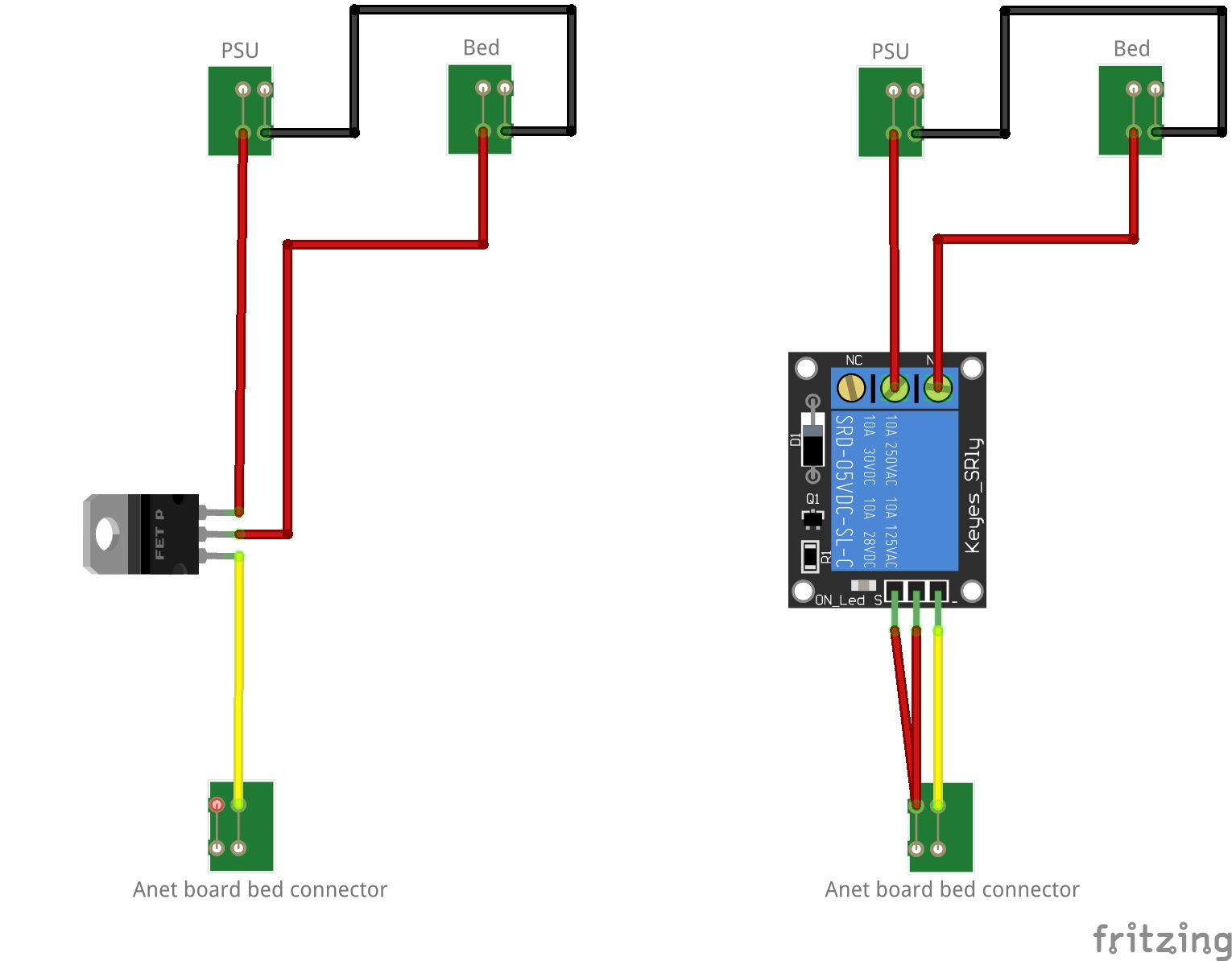
PSU est l'alimentation. Le câble rouge se connecte au V+ (12V), le câble noir au V- (GND).
Bed est le lit chauffant. Le câble rouge se connecte au +, le câble noir au -.
Anet board bed connector est le connecteur sur la carte principale de l'Anet A8 sur lequel le lit devrait être connecté. IL EST IMPORTANT DE SAVOIR LAQUELLE DES DEUX BORNES UTILISER. L'une des deux varie, l'autre pas. Le câble jaune doit être connecté à la borne qui varie, normalement celle sur la gauche mais il vaut mieux tester avant de cabler (lire les explications de la section suivante pour savoir comment faire).
A gauche : le montage dans son ensemble. A droite : la même vue annotée.
Pour réaliser les deux réparations, nous devions d'abord savoir comment l'ANET contrôle la chauffe du lit. Pour ce faire, nous avon déconnecté l'alimentation du lit mais pas le capteur, afin que l'Anet puisse lire la température et accepte de chauffer le lit. Nous réalisons alors deux mesures sur les bornes de contrôle du lit sur la carte de l'Anet, c'est-à-dire entre une des bornes et la masse de la carte/de l'alimentation :
Donc, l'Anet contrôle la chauffe du lit en mettant à la masse une des bornes. Ce sera notre signal d'activation : lorsque le signal est présent, le lit ne chauffe pas, lorsque le signal est absent, le lit chauffe.
Un relai est un interrupteur mécanique. Les deux circuits sont électriquement indépendants et c'est là son principal intérêt. La partie activation / signal du relai peut fonctionner en 5V pour allumer ou éteindre un circuit en 220V. Son principal inconvénient est d'être mécanique : il finira par casser. Dans notre cas, nous trichons d'une certaine façon car nous utilisons le signal de l'Anet sur le connecteur de masse du relai. Comment est-ce que cela fonctionne ? Le circuit d'activation reçoit 11V sur toutes ses broches. Il est donc éteint ! Lors 0V arrive à la masse, il est alimenté. Tout simplement.
Un MOSFET est un interrupteur électronique. Les deux circuits sont électriquement reliés. Il peut théoriquement fonctionner éternellement. C'est la meilleurs option si les eux circuits peuvent utiliser la même source d'alimentation, ce qui est le cas de l'Anet A8 et du lit chauffant. Dans notre cas, nous pouvons simplement utiliser un MOSFET PNP : Simulation avec un MOSFET PNP. L'explication parfaite est données par James Lewis dans cet article (en anglais). En bref, lorsque le voltage de l'Anet A8 et de l'alimentatiion sont identiques, le MOSFET est "éteint" car la différence est nulle (0V). Lorsque le voltage de l'Anet A8 est nil, le MOSFET est "allumé" car la différence est de -11V.
Et voilà ! N'hésitez pas à laisser vos commentaires si vous avez réussi à utiliser cette astuce ou vos questions dans le cas contraire.
Lien: Fritzing, un logiciel libre pour réaliser des circuits électroniques
Lien: Plein de pièces pour Fritzing par Achim Pieters
Lien: Un test de Anet A8 sur 3dinsider.com, en anglais
Liens: MOSFET sur wikipedia, MOSFET for beginners par Oscar Liang, Excellente introduction aux MOSFET par James Lewis
Commentaires
julien Il y a 4 années, 5 mois
ça a marché pour moi, merci pour ce tuto. mais il n' a pas de risque d'imprimer avec une alimentation défaillante ?
Lien | RépondreAnthony Baillard Il y a 4 années, 4 mois
Bonjour Julien,
Lien | RépondreContent de savoir que le tuto est utile !
Si l'alimentation est défaillante, l'imprimante ne démarrera pas ou redémarrera sans raison apparente.
Dans ce cas, il y a relativement peu de risques pour l'imprimante, l'alimentation finira probablement par "cramer" et il faudra simplement en acheter une nouvelle.
Antonin Il y a 3 années, 2 mois
Bonjour,
Lien | Répondrevotre explication me semble très bien faite et je me demande simplement si le problème que j'ai peut venir de ce que vous décrivez.
Mon problème est un peu différent. Tout semble bien marcher mais lorsque nous lançon l'impression, celle-ci ne démarre pas et le plateau comme la buse ne chauffent pas. Par contre si nous demandons la chauffe manuellement les deux chauffent très bien.
De plus de temps en temps lors de nos différents essais, un message apparait "Idle".
Pensez-vous que notre problème pourrait être résolu avec votre modification ? Ou bien avez-vous une autre idée de l'origine de notre problème.
Merci beaucoup.
Antonin 11 ans et Sylvain 45
Anthony Baillard Il y a 3 années, 1 mois
Bonjour Antonin et Sylvain,
Lien | RépondreQuel logiciel utilisez-vous pour imprimer ? Cura ?
Le symptôme que vous décrivez me fait plutôt penser à un problème avec la configuration de l'imprimante. Le fichier gcode contient des instructions pour l'impression, les premières instructions indiquant la chauffe du plateau et de la buse. Ces instructions sont configurées, configurables lors de l'ajout de votre modèle d'imprimante sur Cura.
Avez-vous déjà testé des fichiers créés par d'autres personnes avec le même modèle ? Je peux peut-être en retrouver, je n'ai plus l'Anet depuis 1 an.
Anthony
Antonin et Sylvain Il y a 3 années, 1 mois
Bonjour,
Lien | RépondreMerci pour votre réponse. Nous avons essayé avec cura mais aussi avec iceSL et certains modèles que nous essayons ont déjà marché auparavant. du coup nous cherchons plus du côté de l'imprimante.
Antonin et Sylvain.
Anthony Baillard Il y a 3 années
Bonjour,
Lien | RépondreD'accord, c'est intéressant. Les fichiers sont donc valides, le lit et la buse chauffent simultanément. A priori, le problème n'est donc pas celui décrit dans l'article (ceci dit, à moyen terme, cela s'avèrera probablement nécessaire).
"Idle" signifie que l'imprimante ne reçoit pas ou plus d'instructions. Utilisez-vous le lecteur de carte ou bien transférez-vous les fichiers par USB depuis un ordinateur ? Plus aucune impression ne fonctionne ? Des voyants s'allument-ils, clignotent-ils sur la carte de contrôle à différents moments ?
Nouveau commentaire